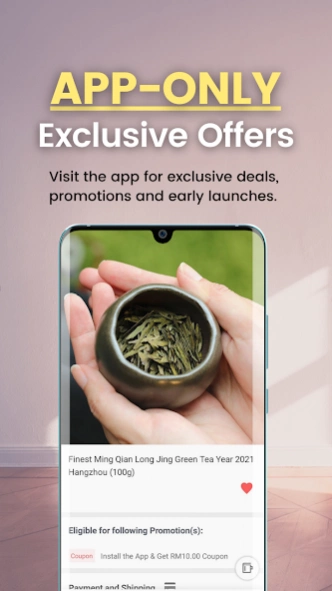Purple Cane 24.4.0
Free Version
Publisher Description
Purple Cane - Download our app for easy shopping of your favorite teas, teaware & tea gifts.
Enjoy these exclusive member benefits and functions of Purple Cane App.
UP TO RM20* WELCOME REWARDS
Receive RM10 Welcome Coupon when you download our APP for the first time. Register as our member to receive another RM10 coupon. For New Users only.
EARN POINTS WITH EVERY PURCHASE
Collect points with every sip. Redeem points to save more!
SMART SHOPPING WITH THE PURPLE CANE APP
Your Perfect Tea Lifestyle Companion
SHOP tea, teaware and tea gifts online via Purple Cane mobile app --- anytime anywhere.
APP-ONLY EXCLUSIVE TEA DEALS
Enjoy exclusive discounts on items that are specially featured in our Purple Cane Communitea in-App purchase, web or in-store.
Platinum member with privilege discount up to 20% on normal items.
BIRTHDAY REWARDS
Celebrate your birthday with RM50* Coupon as our registered member on your birthday month. Valid with minimum spend stated on e-coupon.
PICK UP IN-STORE FOR FREE
When shopping online, you can have your items delivered to your doorstep or choose self pick up a PURPLE CANE store near you with no delivery fee!
About Purple Cane
Purple Cane is a free app for Android published in the Personal Interest list of apps, part of Home & Hobby.
The company that develops Purple Cane is 91APP, Inc. (Malaysia). The latest version released by its developer is 24.4.0.
To install Purple Cane on your Android device, just click the green Continue To App button above to start the installation process. The app is listed on our website since 2024-04-14 and was downloaded 2 times. We have already checked if the download link is safe, however for your own protection we recommend that you scan the downloaded app with your antivirus. Your antivirus may detect the Purple Cane as malware as malware if the download link to my.com.nineyi.shop.s200074 is broken.
How to install Purple Cane on your Android device:
- Click on the Continue To App button on our website. This will redirect you to Google Play.
- Once the Purple Cane is shown in the Google Play listing of your Android device, you can start its download and installation. Tap on the Install button located below the search bar and to the right of the app icon.
- A pop-up window with the permissions required by Purple Cane will be shown. Click on Accept to continue the process.
- Purple Cane will be downloaded onto your device, displaying a progress. Once the download completes, the installation will start and you'll get a notification after the installation is finished.